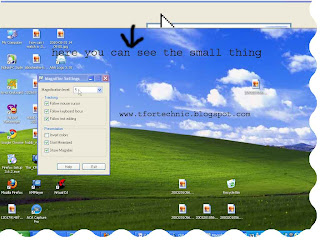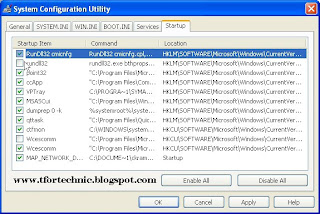Hi all how are you. In my last post I am talking about how to write bangle on the computer. And there I also say about the software of Avro.
Avro is Unicode based software. It is so easy to use this software. Every one can understand it. Today I am talking about the uses of the software of Avro.
Opening the software of Avro
It runs when you open the windows. So it is not need to run it manually. But if you change the sitting of auto run then first of all click on Start menu go to Program Files—Avro Keyboard and then click on Avro Keyboard for run this software.
Closing the software of Avro
It is so simple to close it. For close it first click on the cross button and click on Exit.
Select the keyboard of bangla on the software of Avro
It is an important event to select the keyboard. If you want to write Bangla you must select the keyboard of bangle. And if the keyboard of bangle is selected then for write English you must select the keyboard of English. For select the keyboard click on click on the skin of Avro where “English” is written or press the key which is selected for change the keyboard.
Write bangle by using mouse
Not only by using keyboard but also you can use the mouse for type bangle. For that click on the icon of mouse then you can find the wizard for writing bangle.
Show the layout of the bangle keyboard
You are new in the sector (Bangla Typing) and you do not know how about the layout of bangla keyboard. At this situation click on the icon of keyboard for see the layout of bangle keyboard.
I hope all can understand what I am want to say. If you faces any problem then inform me I will try my best for solve it. I will say more about the software of Avro in my next post. Thank you for see this post.