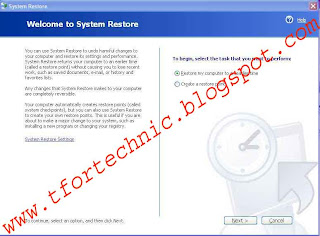
Hi all. How are you? I hope all is well. Sometimes you feel so unhappy, so angry, and uneasy when you delete any important file without any reason. Want understand about it? I think you can not understand what I want to say. Now I am explaining it clearly. There are many files in your computer. Some of those files are related with system. Without those files sometime computer can not work properly. It shows error. Suppose you are working in your computer for long time. There are many less important files in folder now you want to delete those files. For that you delete the folder but after deleting this system folder you face some problem. Now you can remember that there are some files which are related with system or software. And those files are must for running the software or operate the computer properly. Or suppose you want to change any sitting of the operating system. But you change another sitting and forget the main default sitting. Now what do u does? For solving this problem there is some System Restoring Software. Today I am talking about such kind of software. If you get software freely then are you bought this software by money? Today I am saying about such kind of software. You can freely get it. And it is not only free but also you can it without installing any software. It is installed atomically when you install any operating system. However now I am talking about this software. The name of the software is System Restore. Actually it is not software it is just an application. You can get your lost files and lost change by using this software. But if you want to use this software first of all you must turns on its function. Without turn on it function it can work.

You can not get a profit by using it if it is turn off for working. For turn on its function first of all Right Click on My Computer, click on Properties. Go to System Restore. Di select the sitting of turn off system restore. If you don’t find any right click on “Turn off System Restore of all drive” then it is no need to work for it.
Now I am talking about how to run system restore. For run System Restore first of all click on Start Button, go to Program Files-Accessories-System Tools and click on System Restore. Now you can find the main program. Actually today I want to introduce you with system restore. I will say details about System Restore by my next post. Thank you for see it. Please give your owner able comment.
No comments:
Post a Comment
Thank you for your comment.