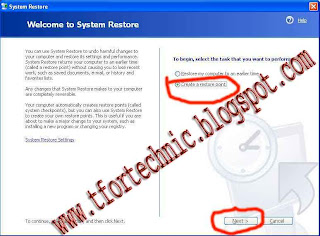
Hi all hope all is well. Today I am again talking about System Restore. If you don’t show my previous post then you can not understand much by reading this post. For read my previous post Click Here. In my previous post I am talking about what is system restore. Why you use it. It means in my previous post I want to introduce you with system restore. Today I am talking about the main program. It means which kind of work you can do by using system restore. The first of work system restore is creating a restore point. Second work is restoring the computer to an early time. Third work is undoing the restore. Today I am trying to give you the knowledge about creating a system restore point. I think you can understand this event by seeing an example. Suppose you are writing a text by using MS Word. After complete a part of the text you may save it. After that you again set for edit the text. But after sometime you think that after save it you don’t write down the right thing. For that you close the document and open the files which is saved at past by you. Creating a system restore is a same thing. Suppose you troubleshot your computer’s software. After troubleshooting it you think that this software is in a write place then you can create a restore point. For that in a future time you can go back this sitting. Suppose after creating the restore point you install some software which are the causes of your computer’s problem. Now you can go to the previous restore point. So it is an important event to create a restore point. Now I am talking how to create a system restore point. It is not a hard work. It is so easy to create a restore point. You can create a restore point by following this.
First of all open the System Restore application. I was talking about how to start System Restore

in my previous post. After open it click on “Create a restore point”, click on “Next” now write down a description about this restore point. It helps you to understand about the restore point in future. Now click on “Create”. By doing this you can make a restore point. And you can use it in future. I will talking about how to restore the computer in my next post. Take your eyes on this blog for see the next post. Thank you for see it. Please give your owner able comment.
No comments:
Post a Comment
Thank you for your comment.