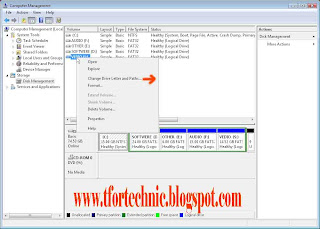
Hi all how are you? Today I am writing about an important event. And it is changing the drive letter without using any specific software. There is much software for changing the drive letter. Portable Paragon Partition Manager is the most famous software for this kind of work. But it is so difficult and risky. Today I am talking an application. You can change the drive letter easily and safely by using it. It is no need to install it or download it. It is a system application. It is automatically installed when you install the windows operating system. The name of this application is “Disk Management”.
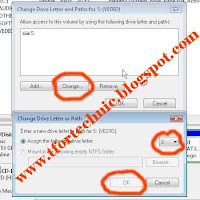
It is so easy to run it. For run it right clicks on My Computer and click on “Manage”. After that the program of Computer Management programs will be run. It is need to say first that Disk Management Application is a part of Computer Management. Now click on Disk Management. After that you find the program of Disk Management. Now select a drive for change its drive’s letter. And right click on it. After that click on “Change the drive letters and path….” Then a dialogue box will be opened. Here you can find a command box and its name is “Change”. Click on this command button. After that another dialogue box will be opened. Here you can find a combo box. Click on it and select you wanted drive letter name. And click on Ok. By doing this you can easily change any drive’s letter. Hope all can understand about process of changing the drive letter. Thank you too much for see this post. If this post is useful for you than please give your comment.
No comments:
Post a Comment
Thank you for your comment.