How can I learn about the causes of computer hang?
If suddenly computer will be hanging then try to run the program of task manager. For open it presses Ctrl+Alt+Del. But there are many ways to run the program of task manager. You also can follow any way. Then if the program will be run then it proves that this hang is causes for any software. But if this software will not run then it also proves that this hang is causes for hardware. I hope all can understand about it.
You can solve this problem by restarting teh windows but restarting the windows by using switch is not good. And if then many file are running then you could not save any file. but I know about another way to solve this problem of hang. For solve it first of all run the software of Task Manager. For run the program of Task Manager presses Ctrl + Alt + Del. After run it goes to the tab of “Application”. There you find the list of some program whose are running on that time. Here you can see “Task” and “Status” is written. In the down of status you find “Not Responding” will be written. It proves that the program of Not Responding is causes for this hang. Now right click on this program and select “Go to Process”. After going to the process of this program right click on the process of it. And select “End Process Tree”. After doing it you can see that the problem of hang will be solved.
Hope all can understand how to solve the problem of hang. I will write more about it in next post. I hope all take your eyes on this blog for learn more about it. If you fail to understand any problem then inform me I will try my best for solve it. Thank you for see it.
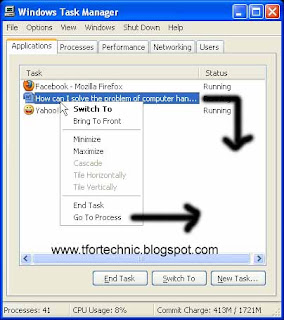

No comments:
Post a Comment
Thank you for your comment.