.jpg)
Hi all. How are you? Hope all is well. We know that there are so many temporary files in our computer. Those files are not useful. Those are also causes for some problems. It takes a much memory in our computer. You can understand about temporary files by showing an example. Example: - you are reading a newspaper. There are so many news in a news paper. But all of those are not useful for you. You find out the some news which is important for you. And you fall down other news. You fall down that news because those are not useful for you. Those news are sometime disturbs you in many ways. Temporary files are that news in your computer. But it is so difficult to find out all of those files manually. But there are some ways to find out all of those files. You can find out all of those files by using some software. You can also remove those files after find out those. Today I am talking about a way to find out temporary files. It is no need to use any software to find out those files.
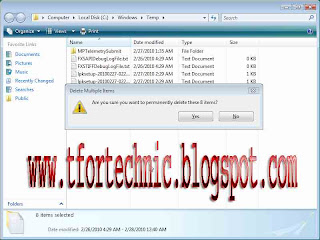
For find out those files first of all click on Start Button. Now Click on Run. And write down “Temp”, click on Ok. Then you can find some temporary files. Now delete all of those files. It is a command to find out temporary files. There is another command to find out temporary files. First of all open Run. Write down “%TEMP%” and click on OK now you can find all the temporary files which is harmful for your computer. Now select all and delete all. By doing those you can remove the temporary files form computer. You can delete the temporary files by using a tool. This is no need to install. I will talk about this tool in by next post. Keep your eyes on my blog for see it. Thank you for see this post now please give your owner able comment.
No comments:
Post a Comment
Thank you for your comment.