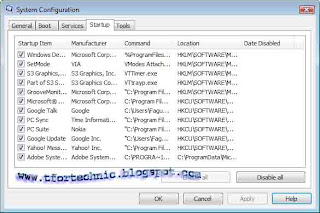
Hope all is well. Today I am talking about the 4th feature of Microsoft system configuration. First of all open “Microsoft System Configuration” and click on the feature of “Startup”. It is the 4th feature of “Microsoft System Configuration”. Actually it is a very important feature. Here you can find the list of those programs whose are being run automatically when you start the computer. Here you can find the name of those applications and their path. You can disable any application on your own wish. For disable any application removes the right click form the check box. You also can disable the all application by clicking disable all. Sometime for installing so many software which is automatically run when you open your computer. For that sometime you faces the computer is hanged. And your computer will be slow for this. So you can make fast by removing some programs. But always remember that some of those programs are related with the operating system. So do not disable all programs. Before disable any application you must be sure that it is related with your system or not. Today I am trying to give you a little knowledge about the feature of Startup. I hope all can understand about the feature of Startup. Now please give your owner able comment.
No comments:
Post a Comment
Thank you for your comment.